
Briefing. The Mammography Keypad is a critical peripheral used to support Radiologists in reviewing tomo breast images for screening and diagnoses. The existing solution did not meet the needs of the two key markets, NA and EMEA, due to missing of tomography related features and some usability issues. In addition, the number of potential features being discussed suggested a keypad with as many as 34 keys. This expansion would be counter to the expectations of clinicians for simple blind usage in a minimal footprint on a limited work surface.


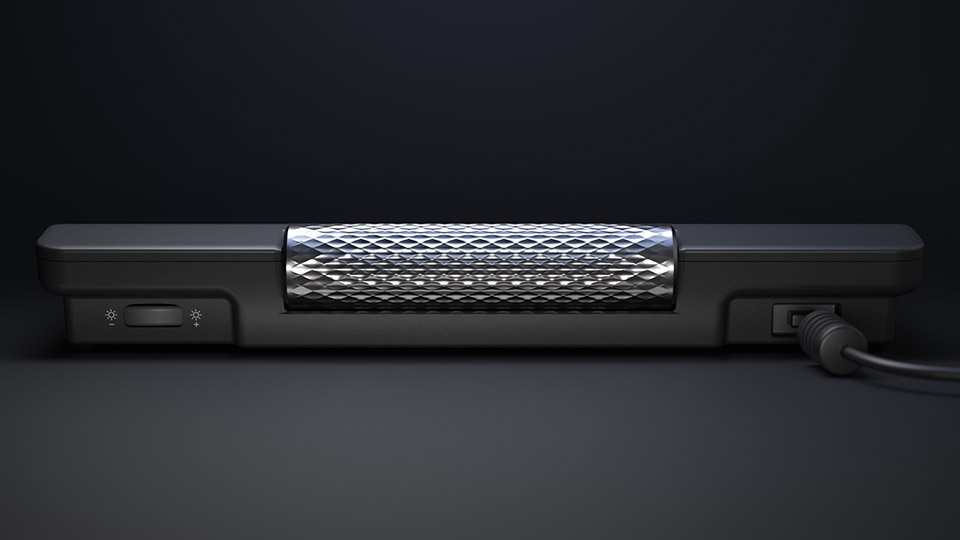

Challenges. The radiology reading room is typically dark to improve readability of high resolution images. Therefore dark colors and blind usage of peripherals is a critical requirement. A radiologist typically reads 150 Mammography cases in a shift. Each case is only 1.5 minutes for a screening and up to 3 minutes for a more complex diagnostic read. This high volume of screenings can create strain due to the repetitive motion of moving through multiple images and navigating through the UI. Desk space is limited due to the need for multiple monitors across multiple workstations each with its own set of peripherals. We also had to deal with the fact that nearly every radiologist was following his own dedicated workflow using very different functionalities.
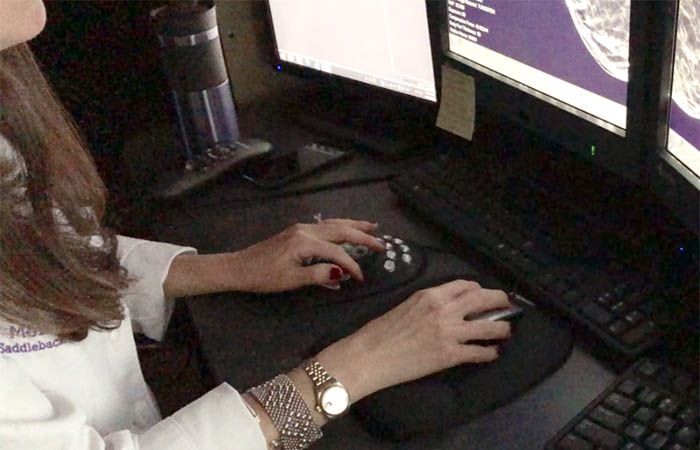


Approach. Initial user interviews formed a baseline understanding of the context of use across NA and EMEA to understand what is common and what is truly unique across the work environments, the way of working, and the Radiologists themselves. The interviews clarified and challenged our understanding, in the need for a small keypad to fit on a crowded desk that was the right size for one hand usage but with a list of 34 functions.
Design and clinical team members clarified the list of functions with Radiologists, how they might be grouped, and which could be traded off. A series of form explorations expressed these options to inform a narrowing to a compact concept. This concept was then expanded into three configurations for user feedback.
In the final form factor and configuration the details of blind use, reducing strain, and elevating the experience of this critical tool were the main focus.
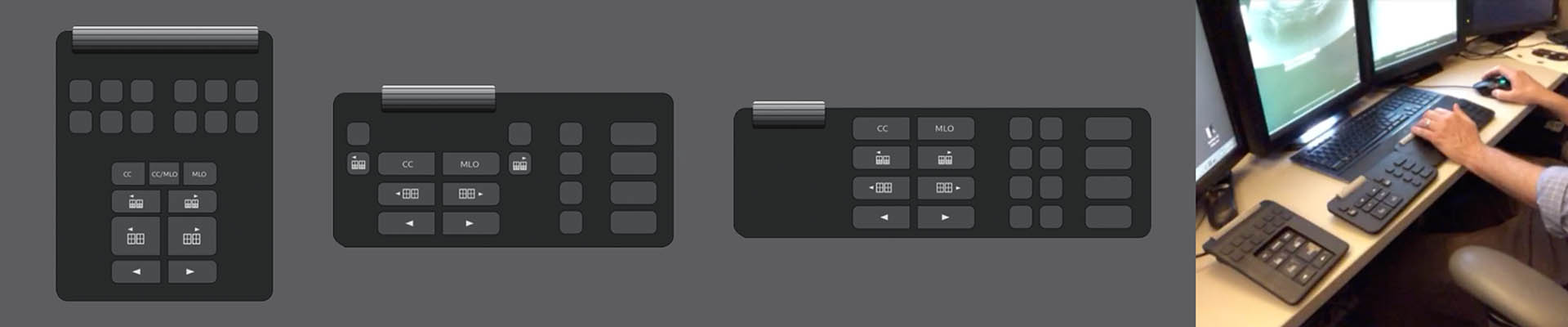
Ergonomics. The first challenge was fitting the functionality into a size within the limited desk space while accommodating small and large hands. This was accomplished by addressing the types, groupings, and number of functions to minimize the footprint. Additionally the form was kept low to reduce the potential for wrist strain. At the second level was blind usage with an attention to locating either hand on easy to find and hit keys. Equally critical are places for rest during extended periods of repetitive usage. This was achieved with sculptural elements and details in the form.
The placement of the high precision scroll bar, one of the main interaction elements, at the top of the form increased the range of motion while also reducing mis-hits on other keys.
The third level, but just as important as the first two, was color and lighting. In the dark reading room the Keypad needs to fit into the environment but also provide support for initial users. The dark overall form and light texture prevent reflections while the adjustable backlit keys support user preferences.

Packaging Design We explored concepts to improve the unpacking experience of the keypad. Not only the presentation of the hero “keypad” was essential, but also the access and storage of the 30 customizable key caps and a quick guide for the installation.
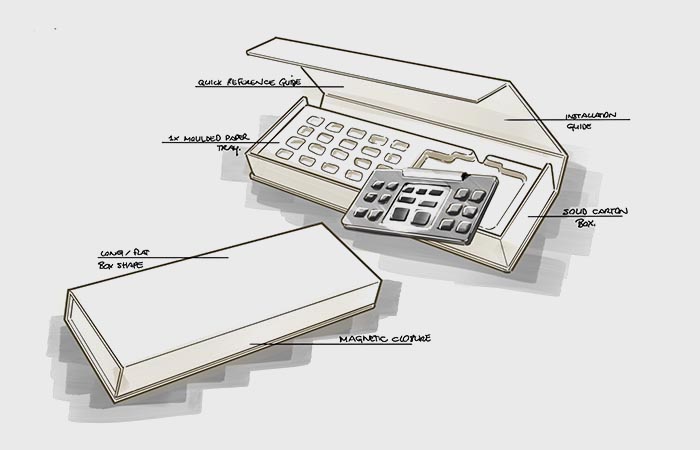
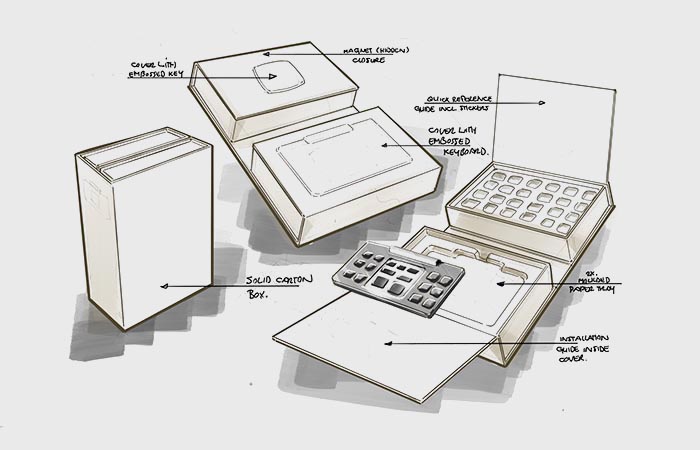
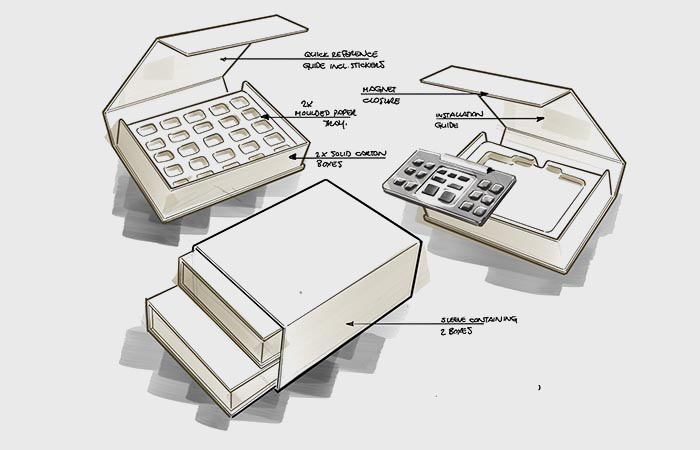
Final Design. The final design addresses the required flexibility of clinicians as well as the human factors in a compact elegant form with a touch of emotion in the metal scroll wheel and backlit keys. Special attention was paid to the placement of core functions and those that could be swapped based on user preferences.
The overall form is minimal to function as an effective tool in the dark reading environment. The metal scroll wheel conveys quality and precision in this central touch point. Backlit keys provide guidance during initial usage with an adjustable blue light that harmonizes with the room lighting. The strong sculpted recess around the main keys along with the generous rim allow hands to hover over or rest during long periods of scrolling to avoid miss hits and fatigue while also providing a clear guidance to register hand placement during blind usage.


